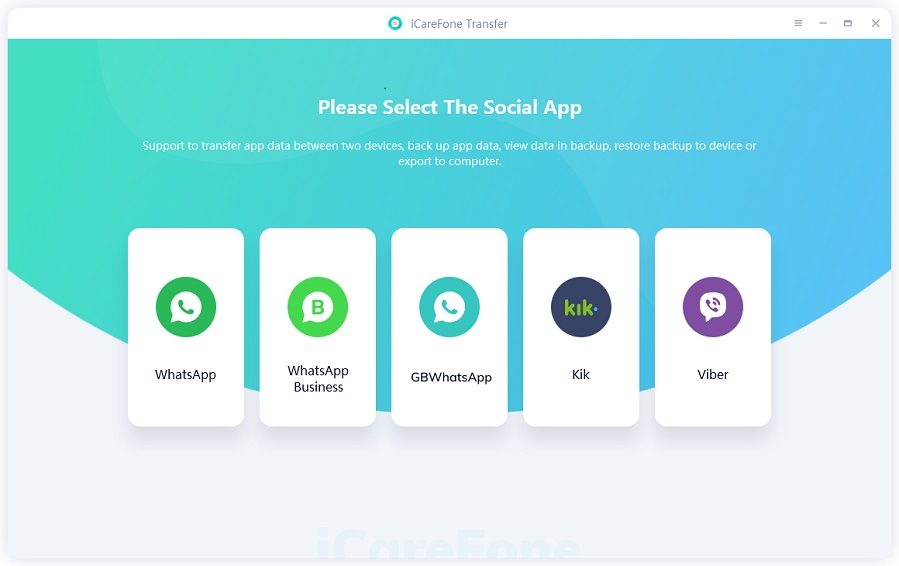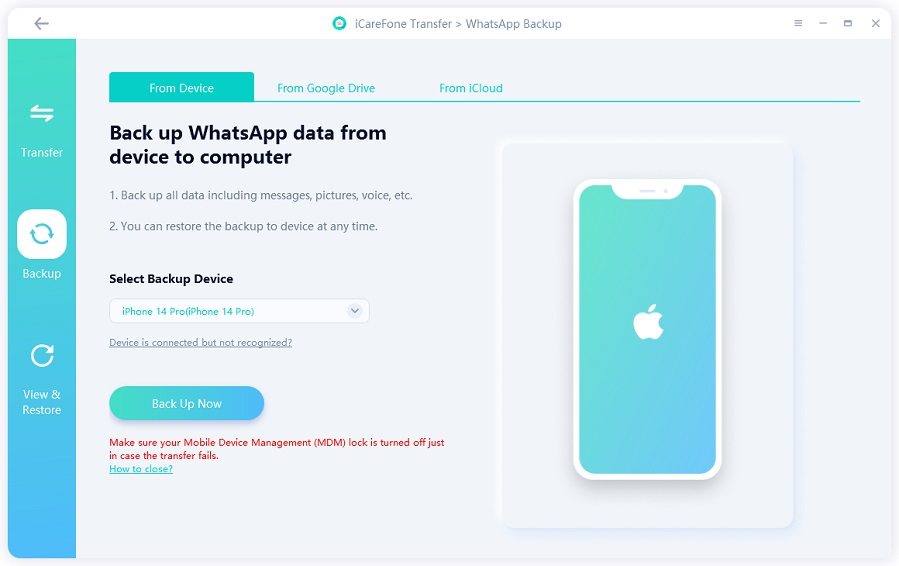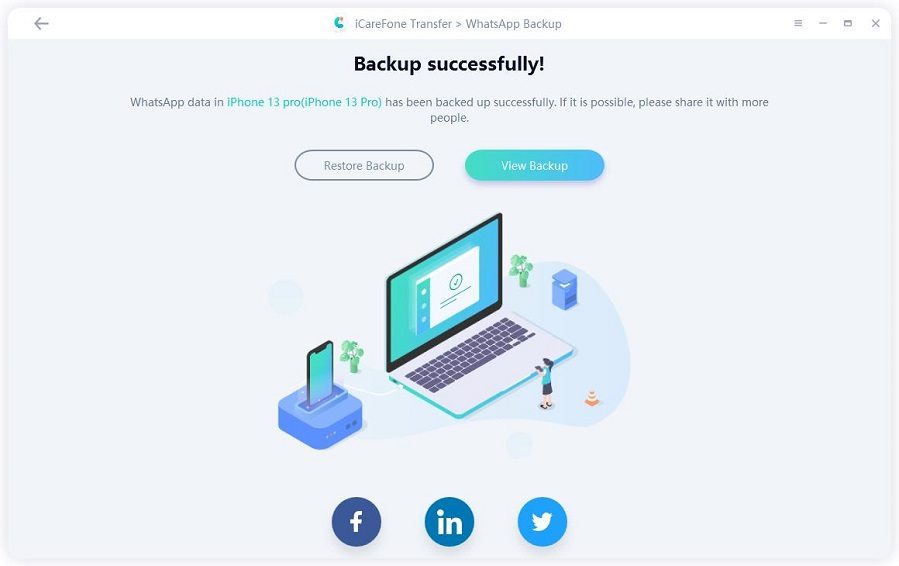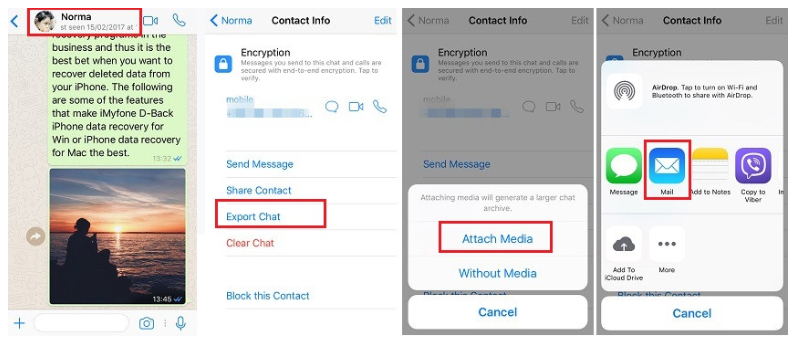Free Ways for WhatsApp Backup iPhone without iCloud
by Anna Sherry Updated on 2020-08-31 / Update for WhatsApp
Other than iCloud, how else can I back up WhatsApp on my iPhone?"
Due to the limited free storage space on the iCloud, many users are looking for another way to back up WhatsApp. So, Is there an recommend way for whatsapp backup iphone without iCloud? There is no doubt, answer is Yes. And you will find userful 3 ways in this post. And it works on iPhone 14 beta and the iPhone 11 Pro Max.
- Part 1: Top Way to Backup WhatsApp on iPhone without Using iCloud
- Part 2: How to Backup WhatsApp without iCloud Using iTunes
- Part 3: How to Backup WhatsApp without iCloud Using WhatsApp Email Chat
Part 1: Top Way to Backup WhatsApp on iPhone without Using iCloud
So, talking about Backing up WhatsApp, iCareFone Transfer(iCareFone for WhatsApp Transfer) is the best choice for you. In addition to backup WhatsApp, it can also transfer and restore WhatsApp data between Android to iOS, Android to Android, iOS to iOS without any hassle. Now, follow the steps below see how this application backup WhatsApp easily.
Download and install iCareFone Transfer(iCareFone for WhatsApp Transfer) on your PC/Mac, then connect your device to computer.

Now, select the "Backup" option on the left, after confirming your device hit "Back Up Now".

Waiting for a few minutes, your WhatsApp data will be backed up to your computer.

Only 3 steps you can get WhatsApp backup done. Is it super easy? Compare to other software, iCareFone Transfer(iCareFone for WhatsApp Transfer) always gives user the best experience. It supported by many WhatsApp users worldwide.
Part 2: How to Backup WhatsApp without iCloud Using iTunes
Are you looking for a medium to save your extra bucks by not purchasing the extra storage? Then, iTunes serves to be a good alternative. iTunes is a phenomenal music player that caters in maintaining backup, restoring your phone and tune your sound. This all-rounder option considerably maintains WhatsApp backup on your iPhone without the need of iCloud. Just follow down the following steps to understand how to backup WhatsApp without iCloud i.e., iTunes!
- First and foremost, you must use the updated version of iTunes and launch it on your system.
- After that, using a lightning cable, draw a connection of your iPhone with respect to your system.
- Once iTunes loads, you will witness your iPhone detected by your program. Simply, tap on your iPhone icon to process with.
- Lastly, tap on 'Summary' option visible on your device followed by 'Back Up Now' tab.
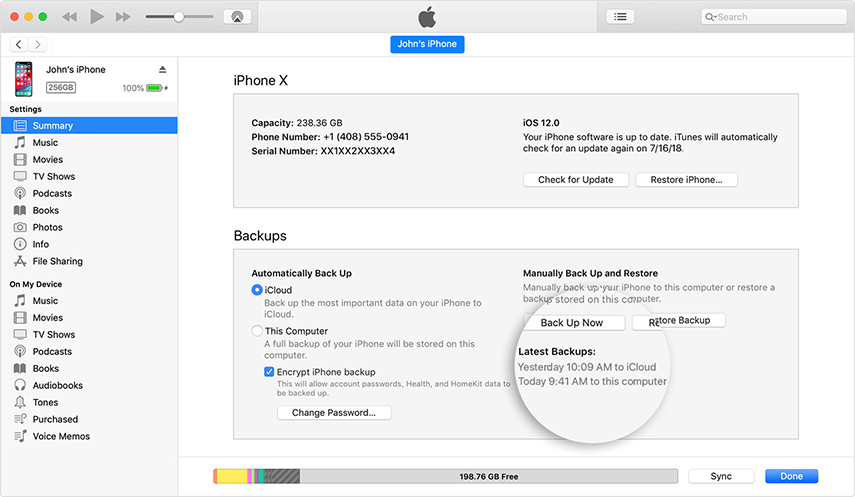
And that's it! Your iPhone will process the backup procedure in a fraction of seconds and maintain WhatsApp backup of your iPhone without the use of iCloud.
The Limitations of iTunes Backup
Not only things work out the way you want to. So, is the case with iTunes backup. Though, it's the best inexpensive option to maintain WhatsApp backup. However, the procedure of maintaining back is seemingly very lengthy. And if you are just aiming to maintain WhatsApp's backup, it won't be possible. As iTunes has no feature of partial backup. Moreover, stakes of overwriting existing data manifolds.
Part 3: How to Backup WhatsApp without iCloud Using WhatsApp Email Chat
This approach is only suitable for backing up small amounts of WhatsApp data, such as important data need to be saved, or emergency phone number...So if you just need to backup some data, this is the way to go.
- Launch WhatsApp on your device, go to the conversation that you want to save the data.
- Left slide on the corresponding chat box, click "More" and select "Email Chat".
- You need to confirm whether Attach media (Better not attach media or your backup will not be saved successful).
Last, you need to select one Email app to send the WhatsApp data. You can send to your gamil or your friends.

Conclusion
There is always a way, you can mould into accordingly. Similarly, we learnt how to backup WhastApp without iCloud service. Although, iTunes is an alternative or secondary method for up keeping your iPhone's backup but has its own loopholes. So, to be out of the woods, iCareFone Transfer(iCareFone for WhatsApp Transfer) is the best solution to perform partial backup and transfer an array of data components with ease!
- Flexibly transfer WhatsApp from iPhone 13 to Android;
- Flexibly transfer WhatsApp from iPhone to iPhone 13;
- Backup WhatsApp iPhone to PC/Mac Freely & Easily;
- Restore WhatsApp Backup to iPhone, iPad, Android;